To increase business
revenue, necessary to keep eye and be active on social sites. Everyone wants to
spread their business in all over world. You are familiar with Facebook, Instagram,
pinterest etc social sites are familiar to everyone but have you also heard
about Facebook inbox?
Quality of Facebook’s
Inbox is, it allows to manage Instagram, Facebook, and Messenger comments and
messages in a single location.
I will tell you in this
article, how, instagram account mange by Facebook.
Facebook Inbox New Feature:
For Facebook Pages,
Inbox new feature is rolling out now. Some users, having access on their
mobile, and some of having access on desktop. You will know about the new
feature of inbox on desktop when the banner has an Inbox tab rather than the
Messages tab.
To manage your Instagram
account, you would have to update facebook inbox then , you could start.
1: Connect Facebook and Instagram Accounts:
Firstly, you need to make
your Instagram account to business profile and connect it to your Facebook
page. After that, when you open the Facebook inbox, you get the notification
that you can now read and reply to comment on Instagram account. And you will
get automatically update in your Facebook business page app.
2: Manage Instagram Comments in the Facebook Inbox:
When you connect Facebook
and Instagram account, will see that, your Instagram comment notification will
be display in Facebook inbox.
On mobile, to see all of
notifications of Facebook page and Instagram from Messenger, click on All tab
option.
Post notification tab,
will display the post’s comment thread in the inbox. On the next screen, you
can view all comments on that post, from there, you can response to others.
Same thing do on desktop, go to the Facebook page inbox, click the Instagram
tab in the left and select one of the posts listed to see the comment
notifications for that.
3: Edit Instagram Details From Your Facebook Page
You can manage your
Instagram account detail from facebook. This is one more benefit from it.
1-) Click on the down
arrow next to Help in the top-right corner of the page. Go to Settings.
2-) Choose Instagram.
3-) On the Instagram screen, you can edit your account name, username, website URL, bio description, contact information and many other details. Make changes and save it surely.





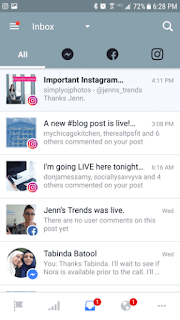




0 Comments