
Here, I am going to discuss, how
to create multi channel marketing campaign using Facebook ads and direct mails.
1-) Collect your mailing data for upload into Facebook:
In direct mail, mailing data is
most important in Facebook marketing. With the help of this mailing data, you
can show Facebook ads to mail recipient who are also Facebook user. Through
this, you can target potential customers for your business.
Prepare mailing data by creating
CSV file for import into Facebook Business Manager or Ads Manager. Because of,
you are working with mailing list, you should have the names & zip codes,
however the more data you have. You can create a CSV file into Excel and
include a header for each data point you have.
2: Create a Facebook Custom Audience Based on Data:
After complete your mailing data
CSV, use it to create a custom audience. Open Ads Manager or Business Manager
in facebook. Now open the Audiences tool, that you might find by clicking in
the Frequently Used column, or by All Tools and then click on Assets.
After setup your audience,
follow these steps:
Click Create Audience ->
select Custom Audience from the drop-down list->In the pop-up window, choose
Customer File.
When you’re asked for source,
select Add Customers From Your Own File.
Next, your work is to prepare to
upload data. First, select the CSV file of mailing data to tell the Facebook to
upload. After that, field mapping window show. This allows you to locate the
column headers in your CSV file in the data categories that are used by the Ad
Manager or Business Manager. Now, make sure that Facebook recognizes and maps
the fields you want to use to create your audience.
Follow the instructions through
the download process to test (safely download) your data and start processing
your audience file. You are now ready to start building the campaign. Depending
on the size of your import data, your audience's development may be long enough
for Facebook.
3-) Set Up Landing Pages for Direct Mail and Facebook Ads:
To Combine direct mail to Facebook
Page, there are needed two landing pages on your website: one for the mailing
and another for the Facebook ads. With two different destinations, you can
measure the response to both media (without the settings that require you to
place a confusing URL in your direct mail ad).
To expose your ads or collect
relevant data for your ads, it’s important to include conversion points on your
landing page. Conversion point might be watching a video, download a coupon, or
making a purchase online. These conversion points helpful to understand
audience behaviors from the two media (direct mail and Facebook ads.)
4: Segment Custom Audiences for Facebook Remarketing:
Once you've set up your landing
pages, you can refine your targeting to high-value segments from your primary
mailing list, ie those who have visited one of these landing pages but have not
responded to your conversion point by viewing the video, downloading the
coupon, or what you asked them to do.
To target these segments, create
two more custom audiences. A target audience is the "abandoned
chargers", or those who responded to their broadcast offer, but left the
action on the landing page. The other audience is "abandoned Facebook
users," or those who responded to their Facebook ads, but left the landing
page before taking action.
The process of creating these
hearings is similar to creating the first hearing. Return to the Audiences tool
in the Ad Manager or Business Manager. You want to base each new audience on
website traffic and set audience settings for people who visit certain
websites, but not others.
You can then specify which pages
to include and exclude. In the Include section, select the landing page URL. In
the Exclude section, you can specify a URL or a custom event.
If people see a thank-you page
after conversion, select the URL for the thank-you page. Use the custom event
option instead of the thank page URL if your conversion point is non-transactional.
For example, instead of making an online purchase or filling out a form, you
want users to download a coupon or watch a video.
After configuring each
remarketing audience setting, give your personalized audience a name and click
Create a Hearing.
5: Coordinate the Timing of Your Direct Mail and Facebook Ads:
Sender sequence synchronization
and Facebook ads are important. Once the shippers arrive home, the recipients
need time to get a "print", then respond, drop off or have enough
reminder, so when they start receiving Facebook ads, they are more likely to
respond because the Facebook ad does not it's your first interaction with your
campaign.
Much of the delivery window for
direct mail is order authoritatively by the postage you pay and the
destination. After delivering your shippers to the shipping establishment,
allow 1-2 weeks for delivery to residences, response or abandonment. Then
launch your Facebook ads. If you're planning campaigns with multiple email
outputs, turn off the option to remove and update your creative.
6: Align Creative to Your Audience:
Before starting your
campaign, you must take another step: creative! Campaign elements should look
similar in direct mail, landing page, and Facebook ads. These consistency aids
recall and increase the points of contact between the channels.
Make sure the content is
relevant to each of your 3 audiences:
Those who haven’t
visited the landing page but may have taken a brief your mailing
Those who visited your
landing page but didn’t convert
Those who visited your landing page and
converted
7: Launch Your
Campaign and Monitor Performance:
The last step is to
upload your creative and activate your campaign. Watch how often each ad is
served and how your ads are triggered from conversion to conversion.

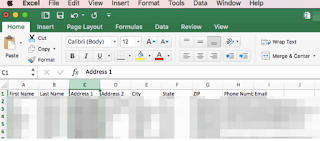








0 Comments